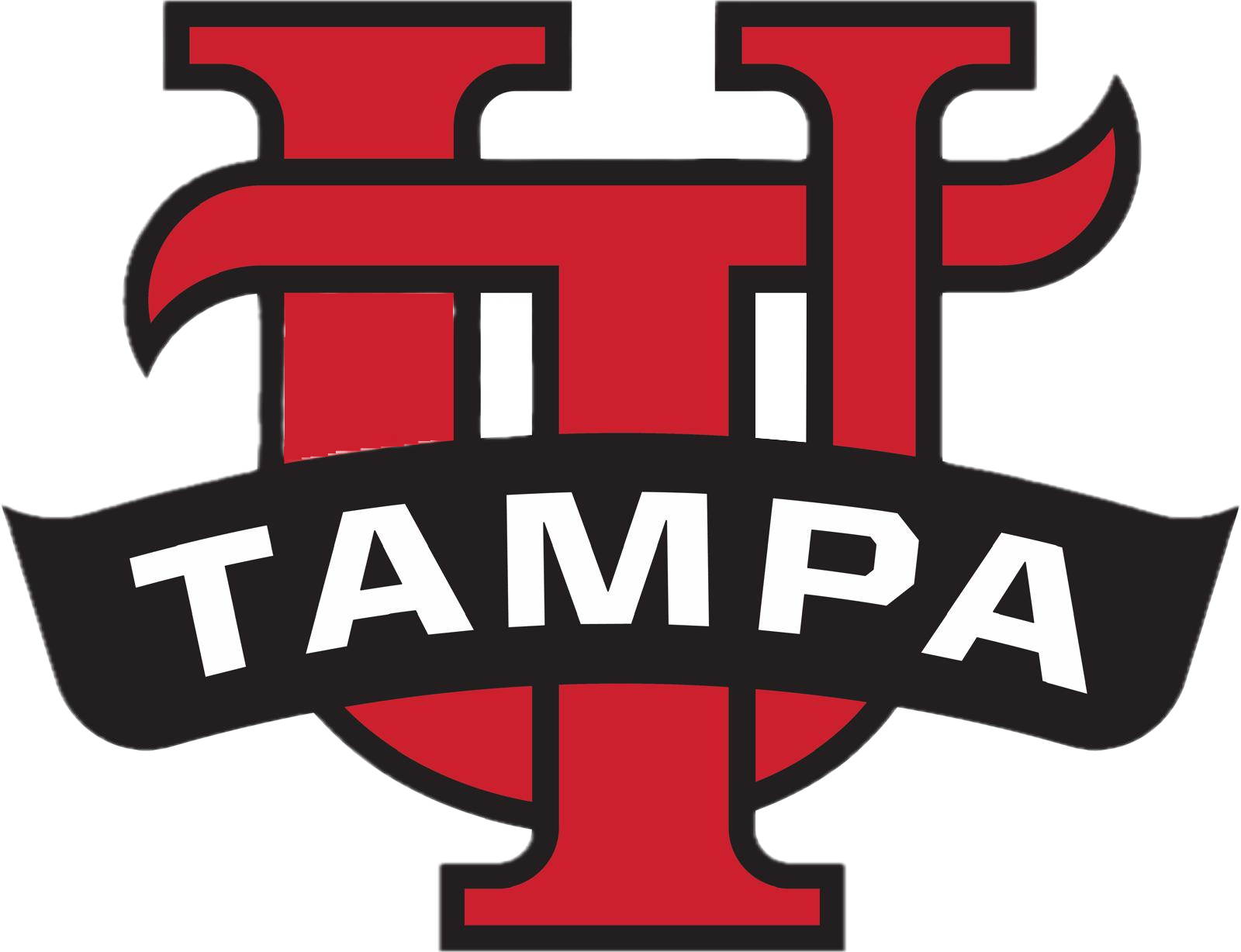Camera ready Guidelines
The below instructions are essential to ensure that you comply with the publication requirements set by IEEE in order for your paper(s) to be included in the conference proceedings and published and indexed by IEEE.
Please make sure to incorporate all the reviewers' comments as that will be strictly monitored. In order to ensure that your paper is included in the conference proceedings and will be submitted to appear in the IEEE Xplore, at least one of the authors must register and present the paper either onsite or online.
1. Manuscript Format and Length
Please make sure your paper length is 6 to 8 pages for full papers or workshop papers and 4 pages for student papers (all including references) . Papers that exceed the length limit must pay the overlength charges; otherwise, they will be excluded from the program.Please make use of the appropriate IEEE template for conference proceedings to prepare your revised manuscript. Failur to do so may result in excluding your paper from the conference proceedings.
- Microsoft Word template should be downloaded from her (IEEE Conference Word Template).
- Latex template should be downloaded from her (IEEE Conference Latex Template).
DO NOT include headers/footers or page numbers in the final submission.
2. Generate an IEEE XPLORE Compatible Manuscript Using PDF XPRESS
All final manuscripts must be generated using the PDF Xpress tool. Upload your camera-ready manuscript in one of many formats supported by the service and download your validated PDF when ready. To generate the IEEE Xplore compatible PDF file of your paper, follow these steps:
- Log in to the IEEE PDF eXpress site: https://ieee-pdf-express.org/
- First-time users should do the following:
- Select create account
- Enter the following:
- 65829X for the Conference ID
- Your email address
- A password
- Continue to enter information as prompted. An Online confirmation will be displayed and an email confirmation will be sent verifying your account setup.
- Once you have registered as a new user:
- Upload the source file (containing your paper) for conversion.
- Receive by e-mail the IEEE Xplore-compatible PDF of your paper for download.
- If your paper coversion is declined (Not approved by IEEE), the system will provide with the errors log. You need to fix it, and re-do the same process.
- Previous users of PDF eXpress need to follow the above steps, but should enter the same password that was used for previous conferences. Verify that your contact information is valid.
3. Register Your Paper
Please complete your paper(s) registration on-time. Registration instructions and rates are found at: https://www.mcna-conference.org/2025/registration.php Registration and final camera-ready submission will be done through PayQlick. When registering, please select one of the Author Registration options available in the registration page and follow the steps accordingly.
NO PAPER WILL BE PUBLISHED WITHOUT THE AUTHOR’S COMPLETED REGISTRATION AND PAYMENT.
4. Submit your IEEE Copyright Form (eCF)
A copyright form (eCF) is needed for each accepted paper. Once the registration is completed, you will receive a confirmation email of your registration (The receipt will be attached to the same email), and be redirected to the Registration Confirmed page:
- Click on View My Registration in your Registration Confirmed page:
- Click on the Copyright Form button to be redirected to the IEEE eCF (electronic copyright form) page
- Follow the instructions in the IEEE eCF to submit your copyright form
5. Upload Your Camera-Ready Paper
After submitting your IEEE eCF form, upload the camera-ready paper you prepared using IEEE PDF Xpress.
- After finishing your IEEE eCF submission, reopen the View My Registration page at PayQlick
- Click on the Camera Ready (Must be IEEE PDF Certified) button
- Follow the instructions to upload your camera-ready PDF
Please note that you may reupload the PDF as much as needed as long as before the camera-ready deadline.
Issues and Support
If you have any questions or face any issues during your registration, PDF-Xpress, eCF, or camera-ready upload, please submit a support ticket at: Support